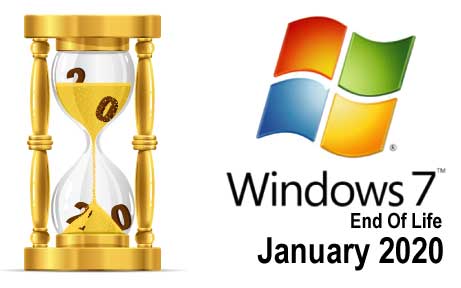Every beginning has an end. For Windows® 7, the end comes January 14, 2020. After that, technical assistance and software updates from Windows Update that help protect your PC will no longer be available for the product. Microsoft strongly recommends that you move to Windows 10 sometime before January 2020 to avoid a situation where you need service or support that is no longer available.
What does end of support mean to me?
After January 14, 2020, if your PC is running Windows 7, it will no longer receive security updates. Therefore, it’s important that you upgrade to a modern operating system such as Windows 10, which can provide the latest security updates to help keep you and your data safer. In addition, Microsoft customer service will no longer be available to provide Windows 7 technical support. Related services for Windows 7 will also be discontinued over time.
What should I do?
Moving to a new device with Windows 10 will be the recommended path forward. Contact EagleRock Computer today to help you get into a new Windows 10 computer and/or transfer your data to your new Windows 10 computer.
What happens if I continue to use Windows 7?
If you continue to use Windows 7 after support has ended, your PC will still work, but it will become more vulnerable to security risks and viruses. Your PC will continue to start and run, but you will no longer received software updates, including security updates, from Microsoft.
Can I move my existing programs to a new Windows 10 PC?
For the best possible experience, we recommend doing a fresh installation of your programs and apps on your new Windows 10 PC. This will ensure that the programs are compatible with Windows 10 operating system. Contact EagleRock Computer today to help you transfer your pictures and documents to your new Windows 10 computer.
Will Internet Explorer still be supported on Windows 7?
Support for Internet Explorer on a Windows 7 device will also be discontinued on January 14, 2020. As a component of Windows, Internet Explorer follows the support lifecycle of the Windows operating system it’s installed on.