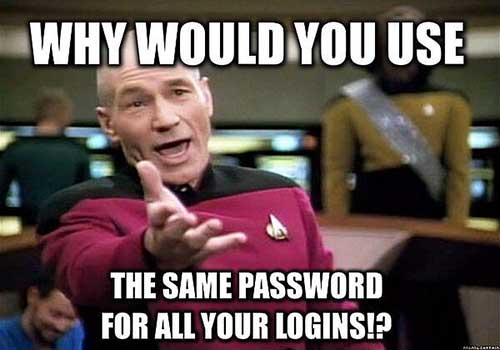Could your password pass the test? Do you use the same password for more than one site or app? Hackers will perform “credential stuffing” which is trying your password they got from a hacked site on different sites. According to a recent security study, the most commonly used web passwords are things like “123456” and “password.” Sure, they’re easy to remember, but that makes them just as easy to hack.
Here are some tips to make your password more secure.
- Use a password manager.
Password managers are services that auto-generate and store strong passwords on your behalf. These passwords are kept in an encrypted, centralized location, which you can access with a master password. - Turn on two-factor authentication.
Two-factor authentication, or 2FA, is when a website asks you to type in a code after you’ve already entered your password. - Make your password long – At least 8-10 characters.
The longer and more complex your password is, the longer it takes for someone to “crack” it. Passwords that are three characters long take less than a second to crack. - Make your password a nonsense phrase.
Long passwords are good; long passwords that include random words and phrases are better. But don’t use characters that are sequential on a keyboard, like ‘qwerty’ - Include EVERYTHING in your password.
Uppercase, lowercase, symbols and numbers. Don’t forget to randomly insert them as well. - Avoid using obvious personal information.
such as your pets name, birth year, anniversary, telephone number or address
Try to avoid these other bad password habits:
- Including any part of your name in your password
- Choosing ‘password’ as your password
- Using the same password on multiple websites, or cycling between a handful of passwords
- Storing passwords in memory, on paper, or anywhere else they could be easily lost and/or stolen
- Neglecting to change your passwords for more than 6 months
- Sharing your password too frequently or with people who you don’t trust 110%